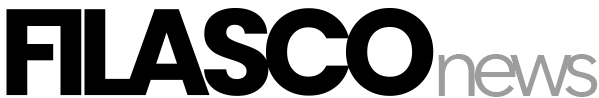How To Check Your Licensure Results Online(Step-By-Step Approach)

How To Check Your Licensure Results Online(Step-By-Step Approach)
HOW TO CHECK YOUR RESULTS
Follow the steps below to check licensure results online:
1. First visit the NTC Portal Result: exams.ntc.gov.gh/
2. Then click on the “Check Result” tab
3. You can directly access the NTC Portal Result here: exams.ntc.gov.gh/results
4. Then enter the Serial Number and PIN on the voucher payment receipt given to you at the bank during the registration process, to login.
5. If you do not remember the serial number or pin, no problem don’t panic. Just click on the “Forgotten Details” Link below the “Submit” button”. This would take you to the recovery page where you can login with your email and phone number or Exams ID and Phone number.
6. On the recovery page, you can either login with the email address and phone number you used for the registration or your Exam ID and phone number. Whichever one you choose to use, just click the “Submit” after entering it.
7. After logging into the NTC Result Portal, you would see your dashboard with your details and exams result on it.
8. Then Click on the print button to print your NTC exams Result.
Also, Candidates can also obtain their results at the colleges of education where they sat for the examination. Those who failed the examination would be required to join the next batch to write the examination this year. Candidates will resit only course(s) that they failed.
ABOUT NTC EXAMS
The National Teaching Council is mandated by the Education Act 2008 (Act 778), Section 9 to improve professional standing and status of teachers and to license and register teachers in Ghana. The purpose of the Licensing Examination is to enable qualified teachers acquire a professional license; and also attract excellent young graduates from the universities and Colleges of Education who have the required professional knowledge, skills and attitudes necessary to deliver effectively in schools.