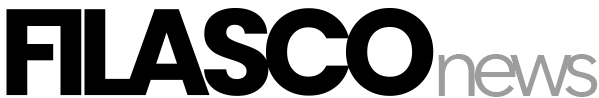How To Know Your GPS Address – Find Your Home Address

How To Know Your GPS Address – Find Your Home Address
How to find out your GPS location? This complete guide shows you how to find your GPS address in Ghana and where it is.
How to find out your GPS location
Ghana Post GPS is a global addressing system that divides Ghana into grids of 5m 5m squares and gives each one a unique address, called a digital address. With this system, every piece of land and property will always have an address.
What is Ghana’s GPS Address?
Ghana Post GPS is the country’s official digital property addressing system. It covers the whole country and makes sure that every location in Ghana has an address. Every place has its own digital address with Ghana Post GPS.
We’ll show you how easy it is to find your GPS address in this guide.
Why the GPS address for Ghana Post is important
The Ghana Post GPS app has something new and useful: panic buttons. In case of immediate danger, the buttons make it easy to get in touch with the Police, Fire, and Ambulance services.
It tells the service providers where the person is right at that moment. Ghana Post and its partners in the telecommunications industry are ready to help emergency service providers get the tools they need to respond quickly to calls for help that come to their devices with digital addresses to make it easy to find them.
How to Get Your GPS Address Here are the steps to get your digital code:
Use your phone to go to the Google Play Store or app store.
Once you have the app on your phone, it’s easy to make your address.
Make sure the location button on your phone is turned on.
Start the GhanaPost GPS application
Stand at your property’s gate and click the “get address” button. Next to the Digital address, your unique address will show up. For example, Digital Address: GA-543-0125.
How can I find my GPS address?
Install the GPS application on your phone.
Make sure the location button on your phone is on.
Open the GhanaPost GPS app and click on
It’s easy to make your address.
Next to the Digital address, your own address will show up (Postal Address with an example: GA-543-0125).
Note: Ghana’s postal codes are alphanumeric. The first two letters make up the postcode district. The first letter stands for the region, and the second letter stands for the district where the address is.
The next three to five numbers (which are not shown in this table) are the postcode area and give a more precise location within a 5-meter square area.
Get the GhanaPost GPS app on your phone.
If you have an Android phone and want to get the Ghana Post GPS app, you can do so here. Apple users can get it now by going to the Apple Store.
Credit: Ghana education.org