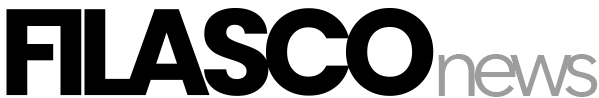How To Check Your SSNIT E-Statement & Update Contact Details Online With Ease

How To Check Your SSNIT E-Statement & Update Contact Details Online With Ease
The Social Security and National Insurance Trust is a statutory public Trust charged under the National Pensions Act, 2008 Act 766 with the administration of Ghana’s Basic National Social Security Scheme.
Its mandate is to cater for the first tier of the three-tier pension scheme. The Trust is currently the largest non-bank financial institution in Ghana.
The Pension Scheme as administered by SSNIT has an active membership of over 1.6 million as at January, 2021 with over 226,000 pensioners who regularly receive their monthly pensions from SSNIT.
SSNIT sends monthly statement to its contributors and with that, members are to have their details/data updated to receive this statement.
In today’s guide, we will assist you on how to update your SSNIT contact details online without visiting the nearest SSNIT office.
How to check your SSNIT e-statement & update contact details online with ease
Open Your Email
Compose A New Mail
Enter your Full Name
Enter your SSNIT Number
Add your Active Accessible Email Address
Attach your Active Accessible Mobile Phone Number
Send The Mail to SSNIT on contactcentre@ssnit.org.gh
Once this process is done successfully, SSNIT will update your records and you will begin to receive your monthly statement.
Should you want to make further enquiries, you can contact SSNIT via 0302611622 during working hours or send a message or WhatsApp 0500003050.
You can also visit SSNIT official website HERE or follow them on Twitter, Facebook and Instagram with the handle @ssnitghana
Ghana Education Service employees can follow the link HERE to learn about how they can register and check their SSNIT Tier 2 contribution online.
Check Here
Top 5 richest Churches in the World (2023), number 3 on the list will surprise you