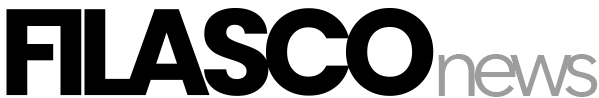How to check your BECE results on your phone for free

How to check your BECE results on your phone for free
If you’re new here please share this contents to others so that they can also learn
Here is the tips about how to check your BECE results on your mobile phone for free.
This methods is very easy method that anyone can do by his or her own .
This methods is about to discuss by step by step. Likely in numerals submission.
1. Take your Mobile Phone.
2. Make sure you have Mobile Money on your phone
3. You need to buy the Checker cards
4. Dial *800*2# to get the checker card
5. Write the checker card on somewhere.
6. Switch on your mobile phone data
7. Launch your Google Chrome app
8.At the top of your Browser. (Address bar)
9. Type in ( https://www.eresults.waec.org/)
10. Enter the Search button
11. The pop up of the waec website will pop up.